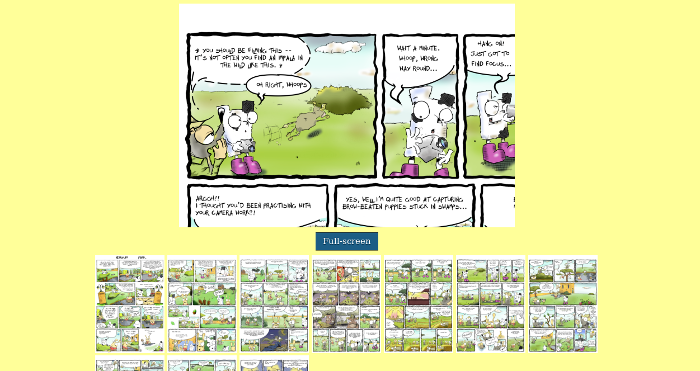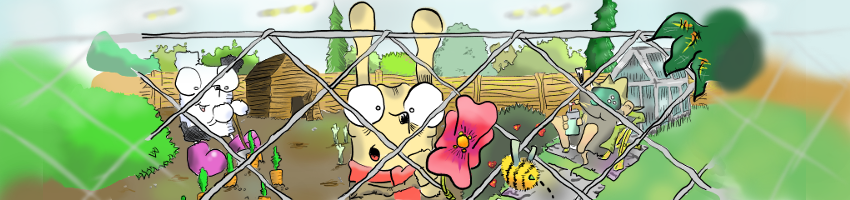
Recently I’ve ben playing around with developing a zoomable and panning image viewer using Emscripten and its proved to be a good exercise in accessing parts of the page’s HTML document outside of the Emscripten run-time.
The end goal is to provide a JavaScript API to an image viewer, consisting of an
ImgViewer object and a single method:
ImgViewer(image, canvas)– sets up the viewer to use theHTMLCanvasElement,canvasand show a pannable and zoomable copy of theHTMLImageElement,imageImgViewer.changeImage(image)– changes the image shown by the image viewer to theHTMLImageElement,image
The main bit of ground here that I didn’t cover in my previous
tutorial on Emscripten and SDL2,
is how to somehow get the image data from the HTMLImageElement to be
accessible from the Emscripten compiled C program.
Previously, images were loaded using Emscripten’s concept of a virtual
filesystem, where assets are ‘preloaded’ with an XML HTTP request. This is very
good for keeping changes down to a minimum when porting desktop applications to
run in the browser, but it can be equally useful to access parts of the HTML
document from within an Emscripten compiled C program. In this post, the image
data from an HTMLImageElement will be accessed and used within SDL2 to make a
zoomable and panning image viewer, but the concepts explored here could be used
for any number of applications, using the speed of JavaScript produced Emscripten
to do client-side image processing is one example.
What C Wants
Let’s tackle this problem from the C side of things back, outwards, to what we
need to do in JavaScript. What our C program will require is a pointer to the
chunk of memory containing the image data we wish to show in our image viewer
(along with how many bytes make up the image data). Once we have this, SDL has
the concept of a SDL_RWops structure, to
provide a common interface for reading from all sorts of stream devices. Using
the function
SDL_RWops* SDL_RWFromConstMem(const void *mem, int size);
can create a SDL_RWops from a pointer to some constant memory.
This can then be passed to the SDL_image function,
IMG_Load_RW:
SDL_Surface *IMG_Load_RW(SDL_RWops *src, int freesrc);
which reads the memory referred to by SDL_RWops and gives us a SDL_Surface
pointer that we can turn into a texture and render in the
usual way.
In code, the C function for changing the image will look something like this:
struct context
{
SDL_Renderer *renderer;
SDL_Texture *img_tex;
};
struct context ctx;
// Set up renderer in context before calling this function
void load_image(void *image_data, int size)
{
SDL_RWops *a = SDL_RWFromConstMem(image_data, size);
SDL_Surface *image = IMG_Load_RW(a, 1);
ctx.img_tex = SDL_CreateTextureFromSurface(ctx.renderer, image);
SDL_FreeSurface(image);
}
Providing What C Wants
We’ve a long way to go yet though. The next step is to be able to call the C
function from JavaScript, passing it a pointer to some ‘memory’ we’ve previously
written to in JavaScript. I’ve put ‘memory’ in inverted commas because
JavaScript isn’t the sort of language that goes around just handing out access
to raw memory. I’ve alluded in the past to how Emscripten provides C programs
with the illusion of memory through
typed arrays
– similar in interface to a JavaScript
Array
but containing elements all of same type. In the same way that C programs can cast
a char * to an int * and by doing so change what data-type the array is
treated as, JavaScript has the concept of a ‘view’ of an array buffer;
var ta = Uint8Array(buffer) will view the array buffer buffer as an array of
unsigned 8 bit integers, var tb = Uint32Array(buffer) will access the same
data as an array of unsigned 32 bit integers.
As an illustration,
var ta = new Uint8Array([1,2,0,1]);
console.log(ta[0]); // prints 1
var tb = new Uint32Array(ta.buffer);
console.log(tb[0]); // prints 16777729 (1 + 2 * 2^8 + 0 * 2^16 + 1 * 2^24)
Which is broadly similar to doing the following in C:
uint8_t ta[] = {1,2,0,1};
printf("%u\n", ta[0]); // prints 1
uint32_t *tb = (uint32_t *)ta;
printf("%u\n", tb[0]); // prints 16777729
Typed arrays can be passed C side by the Emscripten provided JavaScript
functions ccall and cwrap. I’ve discussed ccall
before,
cwrap is similar, but returns a JavaScript function that can be used for calling
the ‘wrapped’ C function rather than calling it directly. If a C function
void print_array(void *a) has been exported when Emscripten was compiled, a
function, print_array_js taking a typed array as an argument can be created
like so:
print_array_js = Module.cwrap('print_array', NULL, ['array']);
Putting all these concepts together let’s show how you’d create an array of unsigned 8-bit integers in JavaScript and print them in the C program.
The guts of the HTML document will be:
<textarea id="output"></textarea>
<script type='text/javascript'>
var print_array = 0; // when Emscripten run-time loads, will be overwritten
// by function wrapper over a C print_array function
// Creates a typed array and passes this to C function for printing
var start_function = function() {
var array = new Uint8Array([2,4,6,8]);
print_array(array);
};
var Module = {
onRuntimeInitialized: function() {
// On load of Emscripten run-time, wrap the print_array C function and
// call 'start_function' to get us underway
print_array = Module.cwrap('print_array', null, ['array']);
start_function();
},
print: function(t) {
var element = document.getElementById('output');
element.value += t + "\n";
},
};
</script>
while the C program will look like:
#include <stdio.h>
#include <stdint.h>
void print_array(uint8_t *a)
{
printf("array is [%u, %u, %u, %u]\n", a[0], a[1], a[2], a[3]);
}
[print_array.html, print_array.tar.gz, print_array.zip]
As a next step, let’s put these ideas to work through the task of printing
‘hello world’ via passing an array of C characters (or, equivalently, an array
of unsigned 8 bit integers) from JavaScript to a C program. This is mostly
unnecessary as Emscripten allows you to pass JavaScript String types but
nontheless it will come in useful in the next step.
The important function at this juncture is the JavaScript String method
charCodeAt(index)
which returns the character code (for our purposes, the ASCII value) of the
character at position index in the string.
This means that if we replace start_function from the previous example with
the following:
var start_function = function() {
var test_string = "hello world!";
var array = new Uint8Array(test_string.length + 1);
for (var i = 0; i < test_string.length; i++)
{
array[i] = test_string.charCodeAt(i);
}
array[test_string.length] = 0;
print_array(array);
};
and the print_array C function with:
void print_array(char *a)
{
printf("string is '%s'\n", a);
}
then we can see that we’ve successfully converted a JavaScript String into a C
string and passed it from JavaScript to the Emscripten run-time. This trick will
turn out to be handy in the next section where we will end up converting the
bytes of the image we want to view in our viewer into a String and then converting
that, in turn, into a Uint8Array for passing into the C program.
It should probably be mentioned here that if you’re going to try and write to the array in the C code and expect your changes to be still there when you access them back in JavaScript land you’re going to be sorely disappointed, array function arguments are passed on the stack in Emscripten and so don’t persist. There are ways of achieving persistence, but they’ll have to wait for another day.
A Picture Paints 1000 Words (if you know how to make it)
We now have the capability of passing arbritrary data from JavaScript to an
Emscripten C function and, if that arbritrary data happens to be the bytes of a
png file, can turn that into an SDL_Surface. The final step then is to take an
HTMLImageElement and somehow get the bytes of the underlying png image from
it.
You have to take a somewhat roundabout route to achieve this, but it’s do-able.
As an overview, you have to load the image element onto a canvas, and then use
the toDataURL()
method of the canvas to get a data URI for the image. For the uninitiated, a
data URI is a base64 encoded (that is an encoding where a character is
represented by 6 bits rather than 8) string which is the binary representation
of an image. The idea is that data URIs can be used to include an image file
directly in an HTML document via the src attribute of an image element rather
than the more usual method of setting the src attribute to a URL for which a
separate request must be made. By converting this base64 JavaScript string to be
ASCII and loading it into a Uint8Array for passing to the C program we can
achieve our goal of making the bytes of a HTMLImageElement accessible by SDL2.
There’s even a JavaScript helper function atob() which converts a base64
encoded string to ASCII for us.
Doing all this, the JavaScript for getting the bytes from an image will look something like this:
<img src="static/owl.png" onLoad="get_bytes(this)"/>
<script type='text/javascript'>
// get bytes of the image
var get_bytes = function(img){
// create a temporary canvas element for this task
var canvas = document.createElement('canvas');
// set it to have same size of underlying image
canvas.width = img.naturalWidth;
canvas.height = img.naturalHeight;
// load the image in the canvas
canvas.getContext('2d').drawImage(img, 0, 0);
// convert the image to a data URI.
// A data URI has a prefix describing the type of data the string
// following contains, we don't need this so just replace it with nothing
var string_data = canvas.toDataURL('image/png')
.replace(/^data:image\/(png|jpg);base64,/, '');
// change the data URI from a base64 to an ASCII encoded string
var decoded_data = atob(string_data);
// make an unsigned 8 bit int typed array large enough to hold image data
var array_data = new Uint8Array(decoded_data.length);
// convert ASCII string to unsigned 8 bit int array
for (var i = 0; i < decoded_data.length; i++)
{
array_data[i] = decoded_data.charCodeAt(i);
}
// just show this data on the console, for now...
console.log(array_data);
};
</script>
For now, we just print the byte array to console rather than sending it to the C
program, but we can see from looking at the array that the bytes two to four are
the values 80, 78, 71, that is the ASCII codes for the letters ‘P’, ‘N’
and ‘G’, as required by the file header of a png file.
It’s starting to ominously look like things are going to work…
Rather than just logging the data, we just need to pass it to that C function
load_image we discussed writing so long ago. There are
one or two subtleties that should be taken into account; you need to be aware
that the image byte getting function may well end up being called before the
Emscripten run-time is loaded and the exported image loading function set up,
or, conversely, that Emscripten may be loaded and ready to go before any image
bytes have been got and so there is no image to show. I circumvent this
potential problem by initialising a load_image variable to 0 and later
overwriting it with the wrapped load_image C function once Emscripten has
loaded, and having a image_bytes variable, similary set to 0 and overwritten
with the image byte array once the image bytes have been retrieved. In this way
you can figure out in the code when the load_image function or image_bytes
are available.
The example below is very simple, featuring two HTMLImageElements and having
the onClick handler of both of them call an exported C function that changes
the texture that SDL shows (after remembering to free any previously created
texture, of course!). The initialisation of SDL and creation of the
SDL_Renderer are done only once, in a separate exported C function, and since
the context is kept in a virtual scope it is persistent and available after this
initialising function is called and for every subsequent call of load_image.
See the source code below for details…
[show_img.html, show_img.tar.gz, show_img.zip]
Wrapping It All Up
Our image viewer as-is provides the bare bones for a zoomable image viewer;
the bytes of HTMLImageElements can be passed to an Emscripten C program where we
can load them into an SDL_Texture and from that point any manipulations such
as panning or zooming will be much easier to achieve and possibly handled by
webGL if the client supports it.
It remains though to create a nice interface to all this, this means providing the neat object interface to an image viewer mentioned at the start, bundling the JavaScript code that’s been produced so it can be easily included in a page and protecting the scope of the produced code so that the variables don’t polute the global JavaScript scope and a user can easily include multiple image viewers in a page.
All the JavaScript that Emscripten’s produced so far has started with something similar to the following bit of JavaScript:
var Module;if(typeof Module==="undefined")Module={}; // and then a long load of
// hard to understand JavaScript
In other words, a Module object is introduced into the current scope (in examples we’ve done so this has been the global scope). This is bad from the point of view of providing a neat encapsulated interface; a user naively including this code twice in a page would simply overwrite all Emscripten’s carefully declared variables and they wouldn’t get the two image viewers they were wanting.
What is needed is a function to be defined encapsulating all this code which can
be called with a set of options and each time sets up a separate Emscripten
runtime. As luck would have it a couple of emcc compile time options can
achieve that very effect. The setting -s MODULARIZE=1 tells Emscripten to
produce the following JavaScript instead of that described above:
var EXPORT_NAME = function(Module) {
Module = Module || {};
var Module; // and then a long load of hard
// to understand JavaScript
};
EXPORT_NAME is a string defined by the emcc setting -s EXPORT_NAME. For
example, including the setting -s EXPORT_NAME="'EmImgViewer'" when emcc is
called will lead to a function named EmImgViewer being added to the current
scope. Calling this function with a Module configuration object, the same as
the Module object we were defining in global scope previously, will lead to an
Emscripten runtime being created. Calling EmImgViewer will create an
Emscripten image viewer, calling EmImgViewer again, with a different
configuration option, perhaps specifying a different canvas and different
functions to use to wrap exported functions, will create a completely separate
EmImgViewer.
This is still not the friendliest interface to provide to a user; firstly, they
have to know all about Emscripten and the configuration option object they need
to pass to EmImgViewer, secondly, they need to know about C functions that are
exported by the EmImgViewer so they can wrap them in JavaScript functions and
so manipulate the viewer. For this reason, we need to hand-craft a bit more
JavaScript to neaten up the interface and make the image viewer more easily
usable.
We will put this in a file, post_img_viewer.js, that will be appended to the
compiled JavaScript and define an ImgViewer object. When constructed, through
a call to ImgViewer(image, canvas), the user specifies an initial image and a
canvas to use for a display. At this point the Emscripten runtime is created, a
call back defined to set-up the viewer when the runtime is ready, and the bytes
of the image element are prepared for viewing.
The construtor of the object will look something like this:
ImgViewer = function(image, canvas_element) {
// Uint8Array of bytes of image will be stored here
var image_bytes = 0;
// Emscripten exported function for loading an image into
// the viewer will be stored here
var loadImage = 0;
var loadImageBytes = function(image) {
// function gets bytes of `image` and stores an array of
// these bytes in image_bytes
};
var options = {
canvas: (function() {
return canvas_element; // set the canvas to be what the
// user specified
})(),
onRuntimeInitialized: function() {
this.ccall('setup_context', null); // once runtime is initialized
// call the C function to
// initialize SDL and set up the
// context
// wrap the `load_image` C function in a private method of
// this object
loadImage = this.cwrap('load_image', null, ['array', 'number']);
if (image_bytes) // if an image has already been loaded by the time
// this call back is called, load the image bytes
// into the viewer
{
loadImage(image_bytes, image_bytes.length);
}
},
};
// load the initial image
loadImageBytes(image);
// create an image viewer with the options
EmImgViewer(options);
// TODO return the object interface...
After the object is constructed, we should return the object’s interface – the set
of public methods that the user can call. In this case, the interface is one
method, changeImage. This is quite simple, all it has to do is load the image
bytes from the HTMLImageElement passed to it as an argument and then call the
wrapped load_image C function to put these bytes onto the canvas:
// returning the object interface...
return {
'changeImage' : function(image) { // method to change viewer's image
// to the HTTPImageElement `image`
loadImageBytes(image);
if(loadImage)
loadImage(image_bytes, image_bytes.length);
}
};
};
Upon altering the Makefile of the project to concatenate this JavaScript file
at the end of the Emscripten produced JavaScript, we are left with one script
file that our image viewer users should include in a page in order to use our
image viewer. All that is required in order to use the image viewer is that this
script be included and the ImgViewer constructor called specifying the image
to be shown and the canvas to show it on. An example of how to do this is
given below:
<script type='text/javascript' src='img_viewer.js'></script>
<script type='text/javascript'>
var setup_viewer = function(image) {
var canvas = document.getElementById('canvas');
viewer = ImgViewer(image, canvas);
};
</script>
</head>
<body>
<div>
<img src="static/owl.png" onLoad="setup_viewer(this)" onClick="viewer.changeImage(this)"/>
<img src="static/cat.png" onClick="viewer.changeImage(this)"/>
<canvas id="canvas"></canvas>
</div>
It is worth reemphasising that because the Emscripten code is now nicely
encapsulated, there is nothing to stop an ImgViewer being instantiated being
given a different canvas element and voila, with no effort you have two image
viewers on one page! See the example and source code below for details:
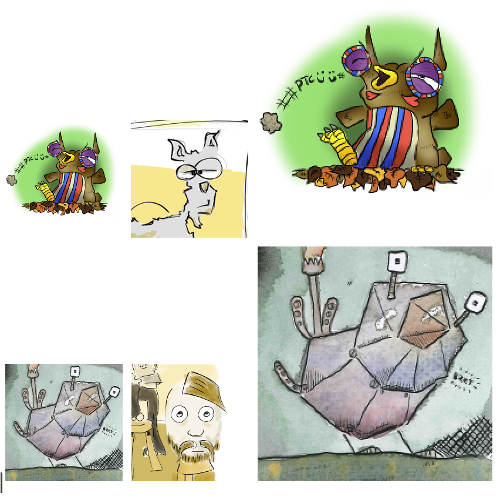 [img_viewer.html,
img_viewer.tar.gz,
img_viewer.zip]
[img_viewer.html,
img_viewer.tar.gz,
img_viewer.zip]
The Final Product
The steps that remain now are all SDL and C. Events such as mouse button clicks
must be listened to and converted into manipultions of the SDL_Texture
containing the image. There is nothing specific to Emscripten here except for
the calling of emscripten_set_main_loop rather than having a main animation
loop, as described here.
Links to an example page using the ImgViewer and to the github repository
containing the ImgViewer library are included below.