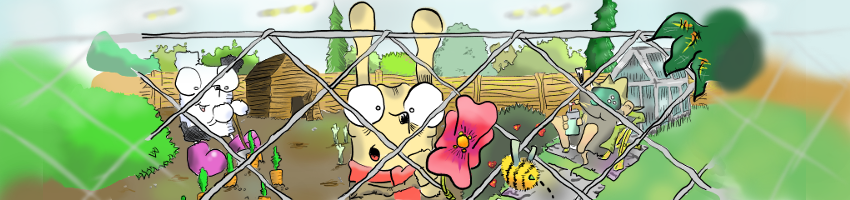
In the previous section it was shown how pipes were represented in the operating system in Unix, and how they were written and read from in a way that was very much analagous to how ordinary files are. This is one of the major insights of the Unix family of operating systems, they make explicit the analogies between interprocess communication and ordinary input and output – if a program is made to operate based on the input of plain text and produce plain text as an output it does not matter about the origins of that input, be it a human with a keyboard, another program or even input travelling from across the world over the internet.
It should come as no surprise that Python continues in this happy tradition, treating named pipes in much the same way as files.
Writing to Pipes in Python
Here is a Python program for writing a short string of text to a file:
with open("my_file", "w") as f:
print "have opened file, commencing writing...."
f.write("hello to a file\n")
and here is how we would read the contents of that file from a virtual console:
cat my_file
The equivalent program for writing to our pipe my_pipe is fundamentally
exactly the same,
with open("my_pipe", "w") as f:
print "have opened pipe, commencing writing...."
f.write("hello through a pipe\n")
a quick
cat my_pipe
will read the contents of the pipe in a way exactly analagous to a file.
One thing worth noting is that the message, “have opened pipe, commencing
writing” does not get displayed until we open the other end of the pipe for
reading – the call to open in Python is blocking until the pipe has got an
end to be written to.
Reading from Pipes in Python
Reading from pipes is also exactly analagous to reading from a pipe:
# read_from_pipe.py
with open("my_pipe", "r", 0) as f:
print "have opened pipe, commencing reading...."
for l in f:
print l,
by running write_to_pipe.py in one virtual console and read_from_pipe.py in
another we recover the same behaviour as we observed in using echo and cat
before. Indeed we can run the read and write and the opposite order, and see
that this time it’s the call to open in the read program that blocks, until
the write program is ran and opens the other end of the pipe.
In the next section we look a bit more at the subtleties around these operations, specifically the subtleties around buffering.