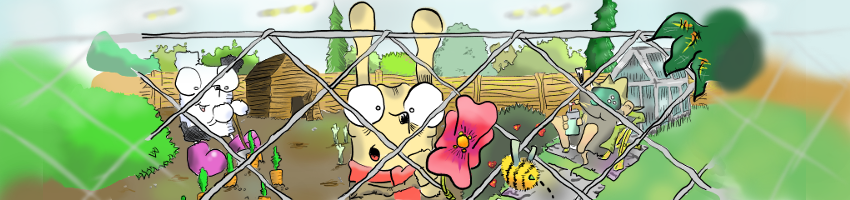
The Python subprocess
module (used for starting subprocesses) is one module that provides scope for
heavy usage of pipes. Here we’ll look at this module and how you can use pipes
to manipulate the input and output of the spawned subprocess.
A Crash Course in the subprocess Module
Let’s have a program, for example the Python program detailed below that queries a person for their name and then echos it with a greeting (note this example is a Python program, but we can, in principle, use any program)
# say_my_name.py
import sys
print "what's your name?"
for name in iter(sys.stdin.readline, ''):
name = name[:-1]
if name == "exit":
break
print "Well how do you do {0}?".format(name)
print "what's your name?"
This program can be started from within a separate Python process by using the
subprocess module, like so:
# run_say_my_name.py
import subprocess
import sys
proc = subprocess.Popen(["python", "say_my_name.py"])
while proc.returncode is None:
proc.poll()
subprocess.Popen creates a Popen object and kicks off a subprocess similar
to the one that would be started by typing python say_my_name.py at a command
prompt. The subsequent while loop repeatedly polls the Popen object, and
makes sure that the returncode attribute is changed from being None when the
child process terminates, at which point the mother process will quickly also
terminate.
By default, the stdin and stdout of the child process are set to be the same
as the stdin and stdout of the mother, meaning that say_my_name.py
operates much as before. Next, we’ll work at changing the stdin and stdout
of the child and exploring what possibilities this uncovers.
Controlling the Input and Output
subprocess.Popen can take two optional named arguments, stdin and stdout,
that set the pipes that the child process uses as its stdin and stdout. By
passing the constant subprocess.PIPE as either of them you specify that you
want the resultant Popen object to have control of child proccess’s stdin
and/or stdout, through the Popen’s stdin and stdout attributes.
In the next example, three names are passed to the say_my_name.py child
process before the EOF signal is sent to the child’s input. The mother process
then waits for the child to finish, before reading whatever output the child
produced and printing it with a small piece of text prepended:
# internal_pipe_say_my_name.py
import subprocess
import sys
proc = subprocess.Popen(["python", "say_my_name.py"],
stdin=subprocess.PIPE, stdout=subprocess.PIPE)
proc.stdin.write("matthew\n")
proc.stdin.write("mark\n")
proc.stdin.write("luke\n")
proc.stdin.close()
while proc.returncode is None:
proc.poll()
print "I got back from the program this:\n{0}".format(proc.stdout.read())
It is easy to see how to extrapolate from this small program to develop an end-to-end testing suite, starting a program, passing it in some input and checking that the output that is received is that expected. But what to if you want a mix of scripted input and user input, say for a testing program when you wish to get the test subject into a certain state before allowing interactive input? That’s what we’ll look at next.
Mixing Scripted and Interactive Input
To expose the subprocess to a certain amount of scripted input, before reverting
to giving the subprocess input from stdin, we have to set up the subprocess to
accept input from a pipe, hand it our scripted input and then manually code to
read from the mother process’s stdin passing whatever we read to the child…
# mixed_input_pipe_say_my_name.py
import subprocess
import sys
proc = subprocess.Popen(["python", "say_my_name.py"], stdin=subprocess.PIPE)
proc.stdin.write("matthew\n")
proc.stdin.write("mark\n")
proc.stdin.write("luke\n")
while proc.returncode is None:
i = sys.stdin.read(1)
if i == '':
proc.stdin.close()
break
proc.stdin.write(i)
proc.poll()
while proc.returncode is None:
proc.poll()
so this code will provide the names ‘matthew’, ‘mark’ and ‘luke’ to the
subprocess before switching to reading every byte from stdin. When sys.stdin
returns an empty string (“), that indicates that stdin has closed so we can
close the stdin of the child process and clean up.
Using External Pipes
Another interesting trick with subprocesses that you might want to use from time
to time (we’ll use it in the next section, in fact) is taking stdin and
stdout for the subprocess from a couple of external pipes. To do this we’ll
first need to create a couple of pipes in our working directory where we will
pipe the input into and read the output out of:
mkfifo input_pipe
mkfifo output_pipe
Once these two pipes exist, our first stab at using external pipes with a subprocess takes the following course:
- open the
input_pipe(for reading) andoutput_pipe(for writing) - start the subprocess, with
stdinbeinginput_pipeandstdoutbeingoutput_pipe - keep polling the subprocess until it returns
in code this looks like this:
# external_pipe_say_my_name.py
import subprocess
import sys
with open("input_pipe", "r") as input_pipe:
with open("output_pipe", "w") as output_pipe:
proc = subprocess.Popen(["python", "say_my_name.py"],
stdin=input_pipe, stdout=output_pipe)
while proc.returncode is None:
proc.poll()
To test this out, we start external_pipe_say_my_name.py in one virtual
terminal. In another we pipe some input to input_pipe:
echo john > input_pipe
then, when we read from output_pipe in a third, say with cat output_pipe,
we retrieve the output of the say_my_name.py subprocess.
There is a small problem with this though, that being that once echo john >
input_pipe returns and closes the pipe, sending EOF, the child process closes
and so does the mother process. What we might like to be able to do is keep
piping names to input_pipe and have our mother process keep reading them and
passing them on to its child, without the child finishing.
Achieving this involves a slightly different flow from the one described previously:
- open the
output_pipe - start the subprocess, using
output_pipeas the output pipe and an internal pipe asstdin - keep polling for the end of the child process
- try and open
input_pipe - write to the child’s
stdinwhat you read from the pipe
in code this looks like:
# external_pipe_say_my_name_constant.py
import subprocess
with open("output_pipe", "w") as output_pipe:
proc = subprocess.Popen(["stdbuf", "-o0", "python", "say_my_name.py"],
stdin=subprocess.PIPE, stdout=output_pipe)
while True:
proc.poll()
if proc.returncode is not None:
break
with open("input_pipe", "r") as input_pipe:
proc.stdin.write(input_pipe.read())
to test this, we start external_pipe_say_my_name_constant.py in one virtual
terminal, start reading from output_pipe with cat output_pipe and in a third
terminal we can write to the input repeatedly with commands such as echo greg >
input_pipe, noting that the output is successfully deposited in the
output_pipe.
One subtlety that you might have noticed is that the command used to start the
subprocess is stdbuf -o0 python say_my_name.py as opposed to the usual
python say_my_name.py, what does this mysterious stdbuf -o0 do?
A quick read of the flipping manual will tell you that this command turns off
buffering for stdout stream. This is necessary because by default Linux
buffers stdout through a pipe. What this means in our case is that
say_my_name.py will receive the names we input, and will process them and
produce an output, but this output will be buffered and not sent on immediately
to the mother process, meaning that when we view the output we see nothing
(at least until the buffer is filled). Try taking away that stdbuf argument
from the call to Popen and see what happens for yourself (the answer is not
much).
By now we’ve just about dealt with every permutation of putting stuff in pipes from various sources and passing it to a sub-process, we’re ready for a final step, a piece de resistance, a program that spawns two subprocesses and allows the user to send input/read output from both. But that’s for the next section…